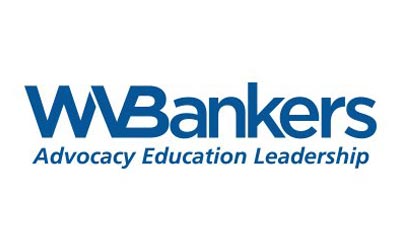Text Message Banking
No smart phone? No problem!
Our text message banking provides the perfect solution. Transfer funds, Receive balance information, and more with a simple text message.
- Add your mobile phone number to the “Alerts” page in Online Banking
- Follow the prompts to complete setup
- Text away! (to 454545)
Text Message Banking codes:
- BAL – to receive the current and available balances for your primary account.
- BAL ALL – to receive all of your active account balances.
- LAST – to receive information regarding the last five transactions for your primary account.
- BAL CHK – to receive all of your active checking account balances.
- BAL SAV – to receive all of your active savings account balances.
- TRANS (amount) – to transfer an amount from your designated source account to your primary account. Example: TRANS 200 will transfer $200.00 from your designated source account to your primary account.
- HELP – to receive available commands and descriptions regarding Text Message Banking.
- STOP – to deactivate your Text Message Banking service.
Mobile Banking
Access your accounts anytime, anywhere with First Exchange Bank Mobile Banking
*Message and data rates may apply