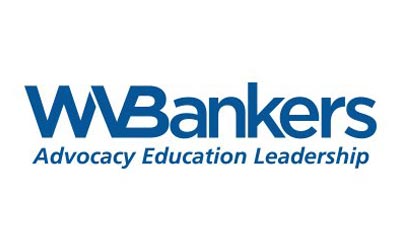Most banking customers in the US—63%—use mobile banking to conduct routine financial transactions. However, with cybercrime on the rise, many individuals are concerned about the safety of their accounts. Scams can be hard to spot, and hackers are ingenious at devising new ways to take advantage of their victims.
There will always be individuals who exploit financial systems for quick gain, and as with traditional banking, there are some risks associated with online and mobile banking. However, there are also some simple-to-follow guidelines and measures you can take to drastically reduce these risks, protecting your hard-earned money. In this post, we’ll discuss steps we take to keep your accounts safe, as well as easy things you can do to help ensure the security of your accounts.
What is mobile banking?
Mobile banking is banking done using an app or website that you access with a mobile device, like a phone or a tablet. Any time that you utilize a bank service through a mobile device, whether it’s logging into your account or responding to a text message fraud alert, you are conducting mobile banking. However, the most common form of mobile banking is when you use a bank’s mobile banking app on your smartphone to facilitate account management.
Most banks allow you to conduct many routine transactions and services online. These often include:
- Checking account balances
- Seeing a record of account transactions
- Reviewing eStatements
- Depositing checks
- Transferring funds between accounts
- Sending checks and paying bills
What are the benefits of mobile banking?
The main benefits of mobile banking include convenience, efficiency, and safety. Let’s take a look at each of these.
Convenience: Accessible and Easy Money Management
With mobile banking, you can conduct routine banking actions anywhere, any time. These feature is especially useful if:
- You’re traveling away from your bank’s branches
- You need to check a balance or other account detail quickly
- Your schedule makes it difficult to get to a branch during regular business hours
- You need to deposit a check as quickly as possible
Efficiency: Saving You Time
Even if you are able to make it into a branch or visit an ATM, sometimes it’s hard to fit a trip into the day. Many of the tasks that used to require a trip to the bank can now be done at home, whenever you have the time, in a matter of seconds. Whether it’s depositing a check, transferring funds, or referencing an old bank statement, mobile banking can let you conduct your banking quickly and easily.
Additionally, mobile apps can also assist with our financial management activities, like paying bills. At First Exchange Bank, all online and mobile app users can set up Bill Pay With Bill Pay, you can pay businesses or people, anywhere, anytime, all from one place. You can also set up automatic payments so you never forget to pay a bill again. It’s flexible, powerful, simple, and best of all, it’s FREE.
Safe: Enhanced Features to Keep Your Money Secure
While cyber fraud is on the rise, as Harvard Business Review points out, most cyber fraud is caused by human error—not the technology itself. And technology is always improving to be more secure and resilient to fraud, and less susceptible to innocent mistakes. With two-factor authentication to verify users and data encryption protecting all of your sensitive financial information, mobile banking is a safe way to conduct your transactions. And as always, your accounts are federally insured by the FDIC for up to $250,000 per account.
Additionally, you can be proactive in keeping your account extra secure, by following the tips below.
Mobile Banking Safety Tips
One of the best things to do to keep your money safe is to follow simple steps to strengthen security measures already in place.
Set up a secure login.
Use strong, secure passwords and don’t reuse passwords or share them with others.
Only store your password on your phone if your phone has strong security features, including a lock screen with a hard-to-guess passcode and facial recognition or other biometric authentication. Otherwise, don’t store the password on your phone. Consider using a passphrase instead.
Finally, enable facial recognition and multifactor authentication (MFA) for all sensitive accounts. Multi-factor authentication is simply the authentication of a login using an additional method—often by sending a text message or email with a special code. While entering codes may seem like a hassle, it can prevent someone who doesn’t have access to your phone or email account from logging into an account, even if they have a password. However, if a hacker has access to your email account or your phone, this could enable them to log in, regardless. That’s why despite MFA or 2FA (two-factor authentication), you still need to have secure passwords and passcodes.
Close the app when you’re done.
Leaving apps open means that the next person who uses your phone may be able to access a sensitive account without logging in—if they’re quick enough. Whether it’s a stranger on the street who nabs your phone or a member of your household, someone with access to your account, even briefly, can cause a lot of trouble. Always close banking apps after use to be extra sure your account is protected.

Delete text messages related to mobile banking.
While security codes do expire quickly, criminals who gain access to your phone can see which sites and apps use your phone for two-factor or multi-factor authentication, potentially gaining access to important accounts.
Avoid unsecure Wi-Fi.
Most websites and apps use encryption to protect accounts—even on public Wi-Fi. However, devices with outdated software may not have the proper protections against newer forms of hacking, and data transferred via unencrypted channels can put you at risk. To be extra safe, don’t check your account on public, unsecure Wi-Fi or, better yet, stick to private, trusted networks—like the hotspot from your smartphone.
Keep software up-to-date.
As we mentioned above, outdated software without current security patches can leave your devices susceptible to hacking. Always download the latest software version of your phone and your mobile banking app, and any updates from your cell phone provider.
You can always check to see if your software is up-to-date in the “Settings” app of your phone.
Download the Mobile Banking App directly from our website.
Searching for specific apps in your app store may bring up imposter apps that can include spyware, adware, or other malevolent software. The safest thing to do is to go directly to the source. To download ours, visit our Mobile App page for direct links to app store downloads.
Follow Online Safety Tips to Avoid Scams and Identity Theft
In addition to taking measures to shore up existing safety features, one of the best ways to protect your accounts is to be aware of the schemes that hackers often rely on to manipulate their victims into providing access to accounts. Follow these tips to help keep your banking information secure.
Be careful what you click.
Phishing scams—where hackers use nefarious methods to get you to give up your account information or grant them access to your accounts or devices—is one of the top forms of identity fraud.
Always check links before clicking on them (hover your mouse over them to verify html address), and analyze communications for typos, grammatical errors, and unprofessional graphics. Avoid responding quickly to urgent claims—hackers often use fear as a manipulative tactic. For more information about how to avoid these scams, check out these posts:
- 10 Identity Theft Prevention Tips
- 10 Dangerous Holiday Scams to Avoid
- 10 Cybersecurity Tips for Your Small Business
- Debit Card Security Tips to Keep Your Information Safe
Be careful what you download.
As we discussed earlier, it may be easy to accidentally download an imposter app when you search for a specific app in app stores. But there are other ways to download malware that can give hackers access to accounts. These include:
- Downloading games or apps where you aren’t familiar with the developer.
- Clicking on links in phishing emails that start downloading a file.
- Downloading email or text message attachments—even from senders who you are familiar with. Remember, friends can get hacked, too, and hackers are pros at spoofing emails and masquerading as legitimate organizations or companies.
- Downloading videos, apps, or pictures from unregulated or suspicious websites.
Monitor account activity.
With mobile banking, you have the benefit of accessing your account anytime, anywhere. This means that frequently monitoring your account for suspicious activity is all the more easy. Get into the habit of checking your account and its transactions regularly—at least once per week—whether you use mobile banking, online banking, text message banking, or telephone banking.
Additionally, be sure to set up account or security alerts with an up-to-date email address and phone number.
Know what your bank will never ask.
Users of popular payment apps such as Zelle are often targeted by scammers pretending to be from their banks, and asking them to verify account information or provide security codes. Scammers know exactly what information they need to access accounts, and will use emotionally-manipulative tactics to trick users into providing these details.
Zelle is not the only platform that cyber criminals target—any financial industry app could be at risk. That’s why it’s so important to know not only how to spot a scam, but also what your bank will never ask you to provide. At First Exchange Bank, we will never contact you to ask you to provide any of the following information:
- Your social security number.
- Your account numbers.
- Your email address.
- Security codes sent to your email or phone number.
- Any other personal information.
We will also never ask you to send money to yourself, or anyone else. If you are contacted by someone who asks for any of the above items, hang up or do not respond to the message and contact us immediately at 304-534-7200.
Keep your phone safe and secure.
Facial recognition, biometric identification, and strong passcodes are crucial in ensuring your phone and its contents remain secure, even if your phone is lost. But because our phones are the hub of so much of our activities, take steps to protect it, just as you would protect your wallet:
- Never leave your phone unattended in a public place. Avoid setting it down on your table at restaurants, on the bench beside you, or in a bag that isn’t secured.
- When traveling, take extra precautions to keep your phone safe, especially in crowded areas. Skip the photo op or say no to kind strangers who ask if you want your picture taken.
- In crowded places, avoid keeping your phone in your pocket or another easily accessible location.
- If you have the habit of leaving your phone in places, find a secure way to carry it so it’s always on your person.
Safely Bank Mobile with First Exchange Bank
Mobile banking has brought great benefits to banking customers, saving time, money, and allowing individuals to keep better track of their finances. But as with any new technologies, hackers do look for ways to exploit systems for weaknesses.
Fortunately, our online and mobile banking comes with robust security measures to help keep your accounts safe. And when you pair our security features with your own knowhow and safety measures, you can enjoy all the perks of mobile banking—without the fear of falling victim to cybercrime.
Download our Mobile Banking App for Apple or Android for your personal or business accounts, or reach out to us at one of our local branches in North Central West Virginia—we’re happy to answer any of your questions about mobile banking!